Tips, Insights, and Best Practices
My tips are published daily on Facebook, Twitter, and LinkedIn. The best way to make sure you see all my tips, insights, and best practices, go to my Facebook page and "Like" it.
Basic Web Design and Web Marketing
MiO Tip #1: Know your customer. Every business should be able to describe their target customer. What are their needs and wants? Where do they live and shop? What are their challenges? To reach them you have to know them.
MiO Tip #2: Design a website that your customers will love. It should help them do their work faster, better, and at a reasonable price. Don't add features just because you think they're cool; you might end up annoying them instead.
MiO Tip #3: Every element of your website should be there for a reason. "Because I like it" is not a sufficient reason. Ask yourself, if that element were taken away, would my customers' experience be hindered? If the answer is no, delete it or change it.
MiO Tip #4: Go easy on the external links. External links are the ones that send people away from your website. Sure, you might want to give them some helpful resources, but after all the work you did to get someone to open your website, do you really want to send them away?
MiO Tip #5: Use eye-catching quality images for your website. Let's face it, people like to look at pictures rather than read a bunch of words. Unless people intentionally go to your website looking for a lengthy article, they generally aren't going to spend the time to read all your carefully crafted words. Don't go overboard though; large images take longer to download and can send your visitors away.
MiO Tip #6: Be generous with white space. White space is the part of the page that doesn't have any text or images. It gives the reader's eyes a place to rest, makes it easier for them to find what they're looking for, usually results in a better overall experience, and increases your odds that they will return.
MiO Tip #7: Look at your website in different browsers. Most of us get comfortable with one browser and tend to forget there are other browsers available. When you are designing your website you should always check how it looks with other browsers because sometimes they will display your website differently from what you intended.
According to w3schools.com the most commonly used browsers in January 2012 are (in descending order of popularity) Mozilla Firefox, Google Chrome, and Internet Explorer. Trailing those three are Apple Safari and Opera. If possible, you should also see how it looks on various mobile devices, including smart phones and tablets.
MiO Tip #8: Put the most important information above the fold. Don't make users scroll down to find key information - put it near the top. "Above the fold" is a concept borrowed from the newspaper industry. When you look at a folded newspaper, you will see the most important news and information placed on the top half, aka "above the fold." Do the same thing for your website: put the company name, logo, slogan, and main navigation above the fold.
MiO Tip #9: Choose your color scheme and graphics wisely. Use a color palette that aligns with the company's logo and other branding materials. The color scheme should be consistent across all elements of your website: the graphics, buttons, background, and typeface. If your company doesn't have a color theme yet, now is the time to create one! Colors do evoke emotions in people so it's important to do a little research before you make your choices.
MiO Tip #10: Find inspiration for your website design. We each find inspiration from different sources. One thing you can do is look at some award-winning websites. Yes, there is a Webby Award and you can see which sites have received this prestigious honor. Winners are chosen in over 65 categories and you are likely to find your business industry represented among the winners.
Website Updates
MiO Tip #11: Update your website regularly to keep it fresh and relevant. You need to tell customers to visit your website and you're not likely to do that if deep down you feel the website is old, outdated, or broken. Your website is not like a brochure that is mass produced and rarely changes. It is a living, breathing organism that needs to show growth and change. Your customers expect your business to grow and they expect to see that reflected in your website.
MiO Tip #12: Develop a plan to incorporate updates to your website. You're more likely to update your website if you've planned for it. The plan should include a schedule of when the updates should be made. Don't forget to budget enough time and resources to actually write or develop the updates; uploading them to the server usually takes the least amount of time. Also state who exactly will develop the updates, who will approve them, and who will upload the changes.
MiO Tip #13: Prioritize your website updates. Updating the website can quickly become overwhelming unless you prioritize them. Fix broken links, typos, and misspellings ASAP. Next, take care of the obvious updates: new personnel, promotions, new projects, awards, and participation in charity events. Then go after the less-obvious ones - the ones that take a little more thought and planning. Perhaps some content could be re-written, some photos replaced, or articles published.
MiO Tip #14: Be strategic with your updates. Going beyond the obvious updates takes some planning and creative thinking. One strategy is to focus on different component of your website each month. One month you could focus on the "About" section, the next month focus on the "Gallery" or "Projects" section, and the third month focus on the "Services" section.
MiO Tip #15: Decide who will update your site. Do you want your marketing person to handle all the updates? Do you want them to write the content and take the photos or will they get help from other departments? Is it necessary to know coding or have access to special software in order to actually make the changes? In large companies you can assign the work among the departments. If you're a one-person operation and not able to complete the work yourself, consider outsourcing the parts you need help with.
MiO Tip #16: Create a process for updating your website. Making updates is a multi-step process and frequently involves several key players. Your process should identify the participants by name. State each person's level of responsibility and authority. Include the desired time frame for each major step. Example: Marketing initiates the update and receives content from principals, managers, and team leaders. Marketing reviews and edits content. IT changes the source code files and uploads it to the server. Marketing reviews and approves the changes.
MiO Tip #17: Decide what to include in your updates. Listen to your customers. Find out what they wish they could see or find on your website. Do they want more in-depth information about your area of expertise? Do they want to see photos of or get more information about your current projects? Customers like to know that you're listening to them - what better way to prove you're listening than to make updates based on their opinion?
MiO Tip #18: Take advantage of the sweet spot of your website. The web page that gets the most visitors is what I call the "sweet spot." It gets the most traffic and therefore is the most likely place to convert visitors to customers. It deserves your utmost attention. It should be informative, interesting, and current. Use website analytical tools from Google to find out which page gets the most hits.
MiO Tip #19: Include updates that appeal to future employees. Future employees want to know not only what you're company is about, but what it would be like to work there. Is it high pressure or laid back? How involved is the company in the community? What types of charities does the company support? Does your office practice sustainability or just talk about it? Think about the type of employee you want to attract and make your website attractive to them.
MiO Tip #20: To increase traffic to your website, make at least 5 updates per month. The "Small Business Website Usage Study 2010" conducted by Site Kreator shows that "small businesses who update their website more than five times per month have +300% more website traffic than those who do not."
Search Engine Optimization
MiO Tip #21: Learn some basic SEO techniques. Search Engine Optimization is a huge field unto its own, so my tips will cover just the basics and are geared for the non-techy types. SEO means optimizing your site so that search engines can find it. While you may need help implementing meta data, site structure, and alt tags, you should be the one who decides what words to include in those elements.
MiO Tip #22: Use relevant keywords in your content. The best way to find keywords is to put yourself in the mind of your target customer. What words will people search to find your type of business? Use Google's Keyword Tool to see how often that search term was used. Compare it with similar key words until you find the ones that get used the most. Then, incorporate those search terms into your content.
MiO Tip #23: Use descriptive words for your page titles. Each page of your website should have its own descriptive title. Page titles are what is displayed in the browser window (see Fig. 1 and Fig. 2). Instead of just calling your page "Home" or "About," use words that describe what is on that page. Include keywords that your customers are most likely to use as search terms.
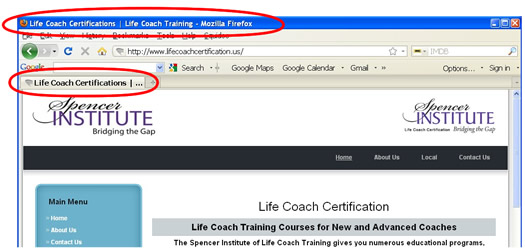
Fig. 1: Page title in browser window.
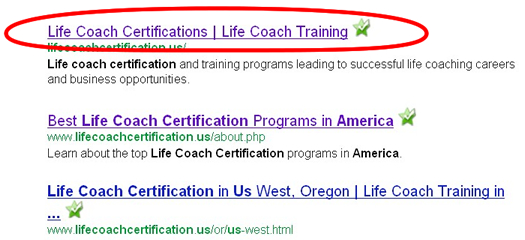
Fig. 2: Page title in search results
MiO Tip #24: Summarize each page's content and use that as the description. Search engine results often include a snippet which describes the page of the website. This text comes from the description tag. A description should inform the reader what the page is about and help them decide if they want to visit your site or someone else's. It also helps users and Google if you can have a different description for each page.
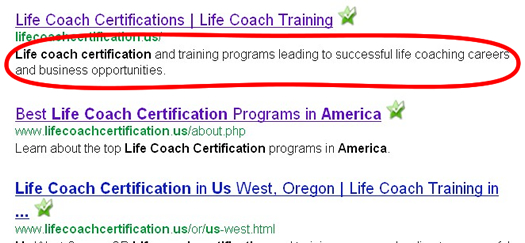
Fig. 3: Description in search results.
MiO Tip #25: Make your site easy to navigate. Users generally like to go from general to specific. Once they're convinced you're credible, they'll look for answers to their specific needs. Your job is to make it easy for them to find your fantastic information. Not only is good site navigation helpful for your visitors, it's really appreciated by search engines.



